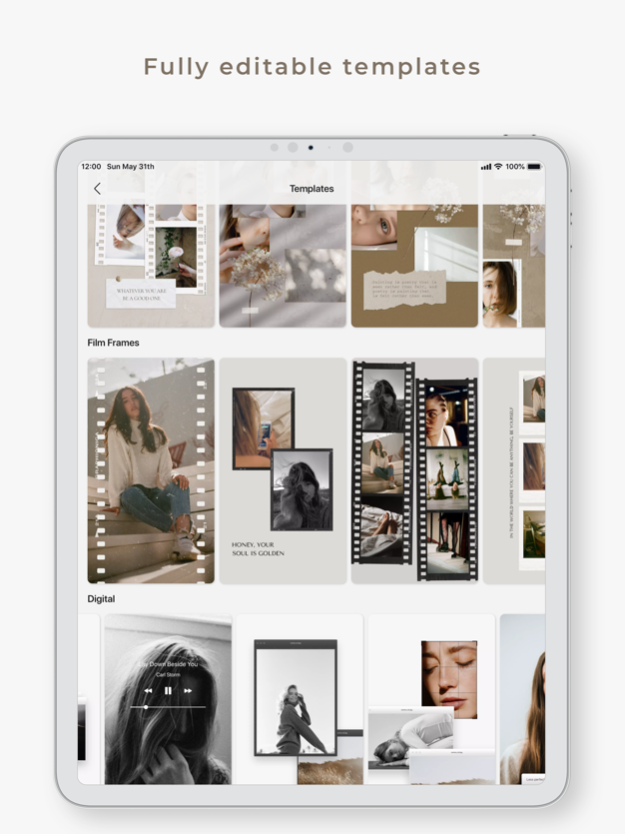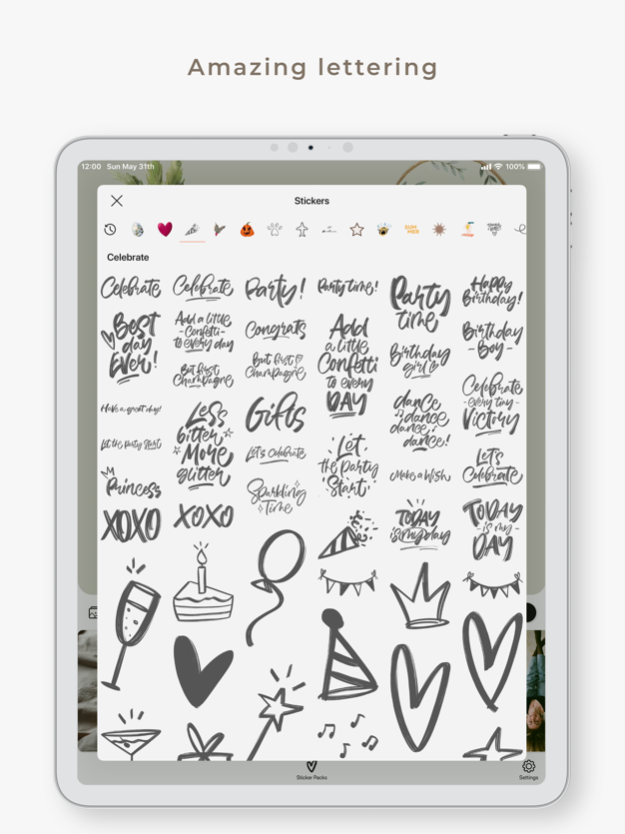Graphionica: Story Maker 2.9.3
Free Version
Publisher Description
Graphionica is a stylish free photo editor, where you can create awesome beautiful Instagram stories and make designs for any social network. Create beautiful collages, combine several photos and videos at the same time, add drawings, stickers, and textures for backgrounds. You can add text on photo or video, add stickers on photo or video, add lettering on photo or video, add inscription on photo or video and plan social network feed. You can erase the background from any photo and save the result as your own sticker. You can erase video! Surprise your Instagram followers! Add awesome fonts to your Instagram stories! You'll also find unique editable templates for Instagram (stories).
• Add free ready letterings from regularly replenished sticker packs or write your own text with one of many fonts available in the application, some fonts support Cyrillic.
• Use ready templates.
Start your project in a second: just use a ready template! Templates are fully editable, like your own projects! Create project from a template, add stickers, add photos and videos, change some layers and you are ready!
• Create your own templates.
Find your unique style, save collages and plan social feeds. Now creating beautiful Instagram stories has become even faster! Templates can be deleted, swapped and duplicated! Create one template and reuse it many times.
• Graphionica supports all popular resolutions for stories and Instagram feeds. Export your story in high resolution and without quality loss.
• Add anything: drawings, calligraphy and inscriptions in png format.
• Erase photos, stickers and your custom texts, work with layers: change order. Objects can be duplicated and reflected horizontally and vertically, as you create collages even faster!
• Graphionica supports video. You can create collages, erase the background, and even add stickers, custom texts and inscriptions on your video!
• History.
We have implemented history in the photo editor - you can undo any action: changing the position, changing the size, changing the transparency, changing the color or eraser. You can use up to 100 history states!
• Premium.
Subscribe to premium and receive full unlimited access to all fonts and stickers.
- Payment will be charged to iTunes Account at confirmation of purchase
- Subscription automatically renews unless auto-renew is turned off at least 24-hours before the end of the current period
- Account will be charged for renewal within 24-hours prior to the end of the current period indicating the cost of the renewal
- Subscriptions may be managed by the user and auto-renewal may be turned off by going to the user's Account Settings after purchase
- Any unused portion of a free trial period, will be forfeited when the user purchases a subscription
- User agreement: https://graphionica.fra1.cdn.digitaloceanspaces.com/user_agreement.html
- Privacy policy: https://graphionica.fra1.cdn.digitaloceanspaces.com/privacy_policy.html
• To find ideas, tutorials and inspiration, subscribe to our @graphionica Instagram and also share photos with the hashtag #graphionica
Apr 14, 2024
Version 2.9.3
We added Folders for Projects
About Graphionica: Story Maker
Graphionica: Story Maker is a free app for iOS published in the Other list of apps, part of Network & Internet.
The company that develops Graphionica: Story Maker is Aleksei Baskakov. The latest version released by its developer is 2.9.3.
To install Graphionica: Story Maker on your iOS device, just click the green Continue To App button above to start the installation process. The app is listed on our website since 2024-04-14 and was downloaded 10 times. We have already checked if the download link is safe, however for your own protection we recommend that you scan the downloaded app with your antivirus. Your antivirus may detect the Graphionica: Story Maker as malware if the download link is broken.
How to install Graphionica: Story Maker on your iOS device:
- Click on the Continue To App button on our website. This will redirect you to the App Store.
- Once the Graphionica: Story Maker is shown in the iTunes listing of your iOS device, you can start its download and installation. Tap on the GET button to the right of the app to start downloading it.
- If you are not logged-in the iOS appstore app, you'll be prompted for your your Apple ID and/or password.
- After Graphionica: Story Maker is downloaded, you'll see an INSTALL button to the right. Tap on it to start the actual installation of the iOS app.
- Once installation is finished you can tap on the OPEN button to start it. Its icon will also be added to your device home screen.